Percentage Markups
With the markup feature, you can add percentage markups to the end of your calculation.
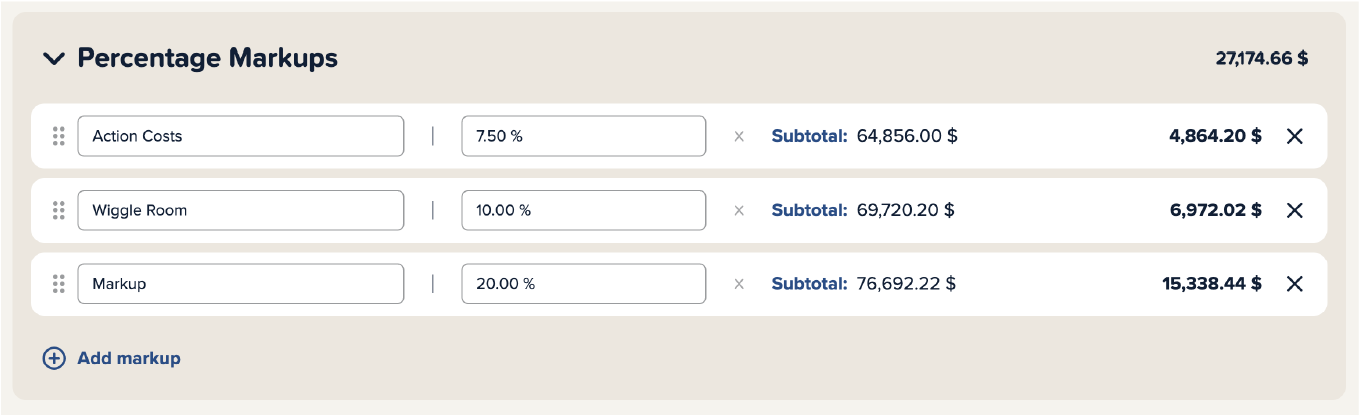
Simply adjust the description, enter the percentage, and Cinema Calc calculates the markup automatically. No complicated Excel formulas or manual calculations required.
And in the PDF export? No problem! The markup is automatically and clearly printed at the end.
Include Percentage Markups
In Cinema Calc, you can now freely decide whether to display the percentage markups separately in the PDF or "hide" them in the unit prices.
For this, there is now the "Include Percentage Markups" feature.
Include All Markups
Simply activate the "Include Percentage Markups" toggle in the PDF export settings. Done!
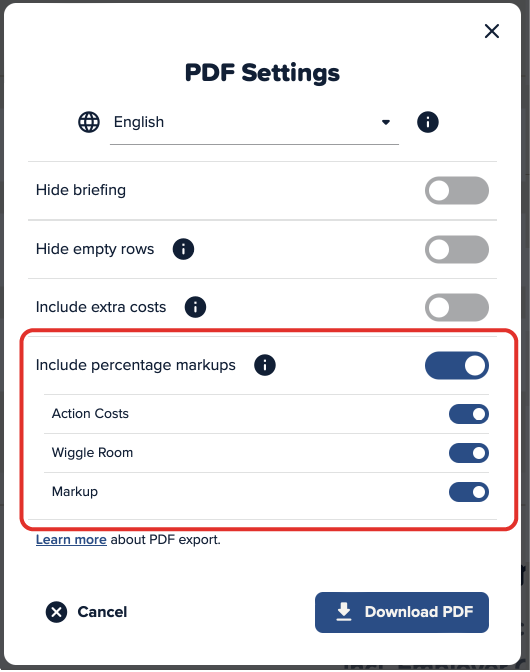
Include Individual Markups
The unselected percentage markups are displayed as usual at the end of your calculation.
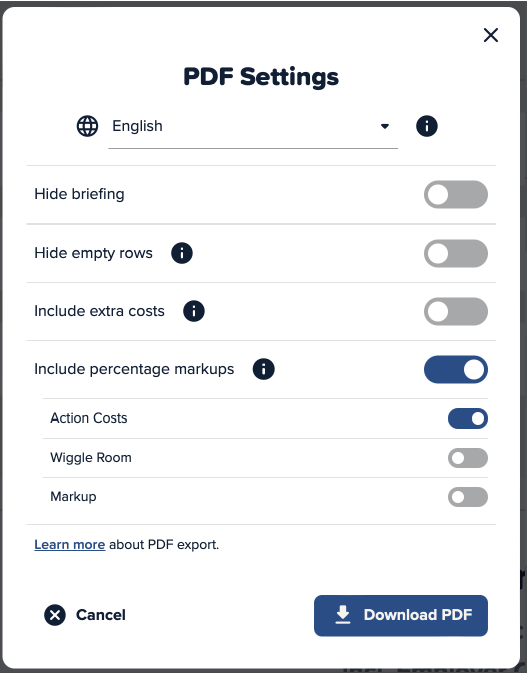
For more information on PDF export, see also our PDF Export article.
Rounding for Percentage Markups
Since percentage markups often result in odd values, rounding up and down is particularly important here. But don't worry - Cinema Calc automatically takes care of this for you.
How Does Cinema Calc Round?
Cinema Calc rounds all displayed numerical values to two decimal places using rounding to the nearest even. Internally, Cinema Calc performs calculations with a value that is rounded at a much later decimal place. This ensures greater precision in the final result.
In the example below, the value £75.495 is calculated, but Cinema Calc displays £75.50.
Without precise internal calculation, an extra cent would be included in this example. Both outputs result in an unrounded value of £25.165, adding up to £50.33. If calculations were continued with the rounded values, the total would be £50.34. Therefore, Cinema Calc displays rounded values while internally calculating with accurate results.
When Does Rounding Occur?
- when using non-whole numbers for "Quantity," "Unit Price," or "X (times)"
- when applying percentage markups to non-whole outputs
- when applying percentage overheads to non-whole outputs
- when including overheads in the PDF
- when including percentage markups in the PDF
Can Rounding Cause Issues?
We use specialized technology designed for calculating monetary values, so Cinema Calc always delivers accurate results. If you choose to manually verify the results, make sure that you or your calculator don't round intermediate values.