Currencies
You can now use different currencies in the app. You can select your desired currency on the start page under "Settings".
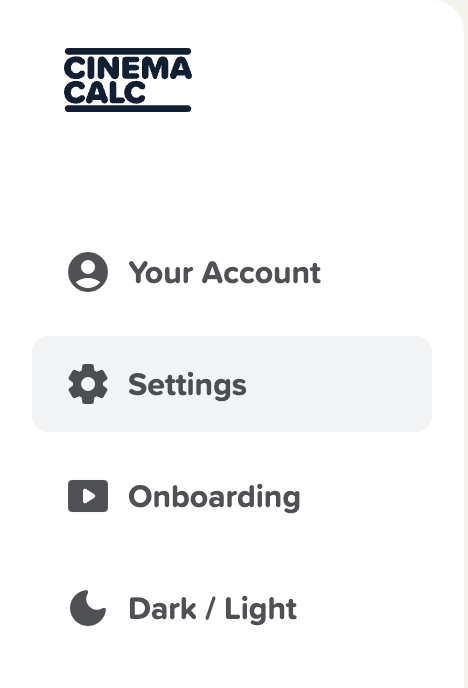
From there you can choose between the most important currencies via the dropdown.
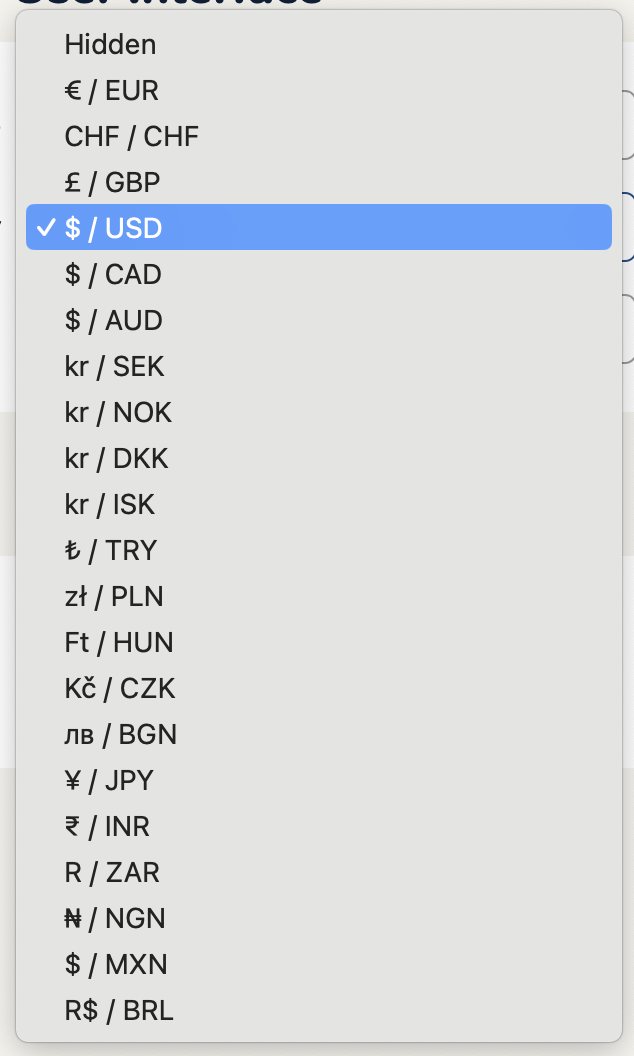
Calculate without currency
Sometimes you may not need to specify a currency at all. That's why we have also introduced the option to work without a currency and hide it.